Creating digital products that stand out and sell requires more than just technical skills—it’s about smart design choices that grab attention, convey professionalism, and enhance usability. Here are 10 practical hacks to instantly improve your digital products.
1. Stick to a Color Palette
Choose 3-5 main colors and use them consistently across your templates, graphics, or ebooks. Consistency creates a professional look and helps with brand recognition.
2. Use High-Quality Fonts
Mix 1-2 fonts max—one for headings and one for body text. Avoid overloading your design with too many font styles.
3. Leverage White Space
Don’t overcrowd your layouts. White space improves readability and makes your content look clean and modern.
4. Add Visual Hierarchy
Use size, color, and spacing to guide your viewer’s attention. Important elements should stand out immediately.
5. Keep Elements Aligned
Align text, images, and shapes to create a balanced and organized design. Misaligned elements can make your product look amateurish.
6. Optimize for Different Devices
Test your products on desktop, tablet, and mobile. Ensure fonts, images, and layouts remain clear and professional on all devices.
7. Use Templates Wisely
Templates save time but always customize them to make your product unique. Avoid publishing designs that look generic.
8. Focus on Readability
Contrast your text against the background. Make headings bold and body text clear for easy reading.
9. Incorporate Icons and Illustrations
Visual elements break monotony, enhance understanding, and make your product more visually appealing.
10. Get Feedback Before Publishing
Ask friends or beta users to review your design. Fresh eyes often spot inconsistencies or areas for improvement that you missed.
Conclusion:
These 10 quick hacks are simple but powerful ways to elevate your digital product designs. Implement them consistently, and your templates, graphics, and ebooks will look more professional and attract more buyers.




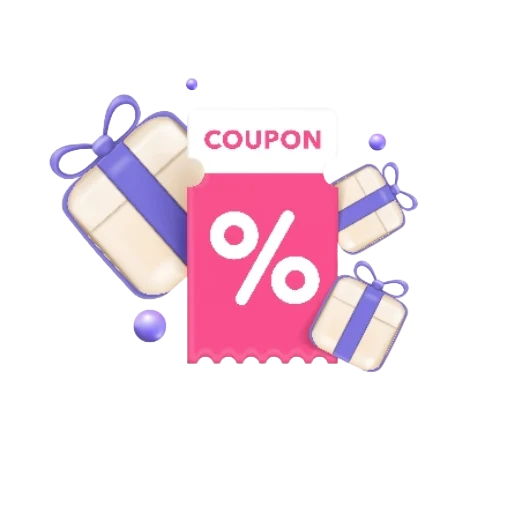
 No products in the cart.
No products in the cart.