If you no longer wish to maintain an account on Landom.store, you can request account deletion. This process permanently removes your personal information, purchase history, and access to digital products associated with your account.
How to Delete Your Account
Log in to your account dashboard.
Navigate to Account Settings or Profile.
Select the option Delete Account.
Confirm your decision by following the on-screen instructions.
Important Considerations
Permanent Action: Deleting your account is irreversible. Once deleted, you will lose access to all previously purchased products, including personal-use, commercial-use, PLR, and MRR licenses.
Download Products First: Ensure you download all purchased products before requesting account deletion.
Email Communication: Any active subscriptions or notifications will be terminated once your account is deleted.
Support Assistance
If you encounter issues or wish to request deletion manually:
Contact support@landom.store with your account details.
Our team can verify your identity and process the deletion request securely.
Final Notes
Account deletion removes all personal data and associated licenses from Landom.store.
Carefully consider this step, especially if you have purchased multiple digital products or hold PLR/MRR rights.
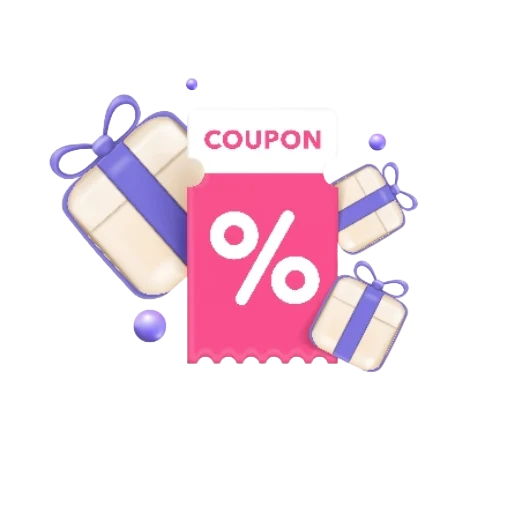
 No products in the cart.
No products in the cart.