Keeping your account information up-to-date on Landom.store ensures smooth access to your purchases, accurate license tracking, and secure communication regarding orders and promotions.
How to Update Your Information
Log in to your account dashboard on Landom.store.
Navigate to Account Settings or Profile.
Update any of the following details:
Name
Email address
Password
Billing information
Click Save Changes to confirm updates.
Important Tips
Email Accuracy: Make sure your email is correct, as all purchase confirmations, license details, and download links are sent there.
Password Security: Use a strong and unique password. Regularly update your password to maintain account security.
Billing Information: Keep your billing details accurate to avoid payment failures.
License and Purchase Considerations
Updating your account does not affect previously purchased licenses.
All licenses (personal, commercial, PLR, MRR) remain valid and are associated with your account.
Always check that your account email matches the one used for purchases to ensure access to all digital products.
Support Assistance
If you encounter issues updating your account information:
Contact support@landom.store with a description of the problem.
Our team can help resolve issues, update account details, or recover access if needed.
Final Notes
Regularly updating your account ensures uninterrupted access to purchased digital products.
Accurate information is crucial for license tracking, customer support, and receiving important updates.
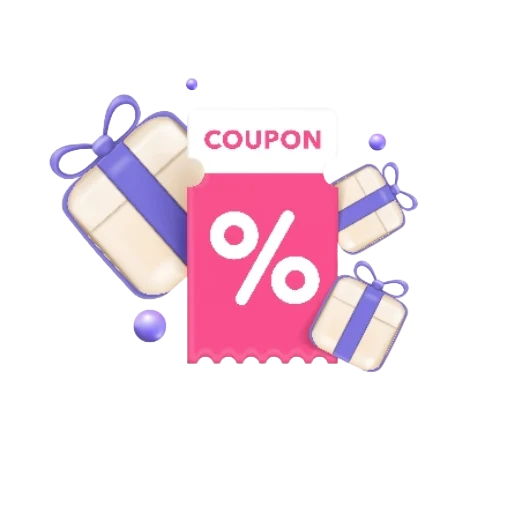
 No products in the cart.
No products in the cart.