If you cannot find the download link for your purchased digital product on Landom.store, follow this guide to quickly resolve the issue and access your files.
Check Your Email
Confirm that your order confirmation email has been delivered.
Look in your spam, junk, or promotions folder if the email does not appear in your inbox.
Ensure you are checking the same email address used during the purchase.
Access Your Account Dashboard
Log in to your Landom.store account.
Navigate to Purchased Products or Order History.
Download links for all purchases are stored securely in your dashboard.
Common Causes of Missing Links
Incorrect Email: You may have used a different email than the one associated with your account.
Payment Delays: Certain payment methods may require additional verification before the product is delivered.
Technical Errors: Rare website or server issues may prevent immediate access.
Steps to Resolve
Double-check your order confirmation email and account dashboard.
Ensure your account email matches the purchase email.
Contact support@landom.store with:
Order number
Product name
Email used during purchase
Any relevant screenshots or error messages
Final Notes
Digital products are delivered securely and instantly once payment is confirmed.
Always keep your order confirmation for reference.
For PLR or MRR products, ensure you comply with the license when downloading multiple copies.
Our support team will assist promptly to resend links or resolve delivery issues.
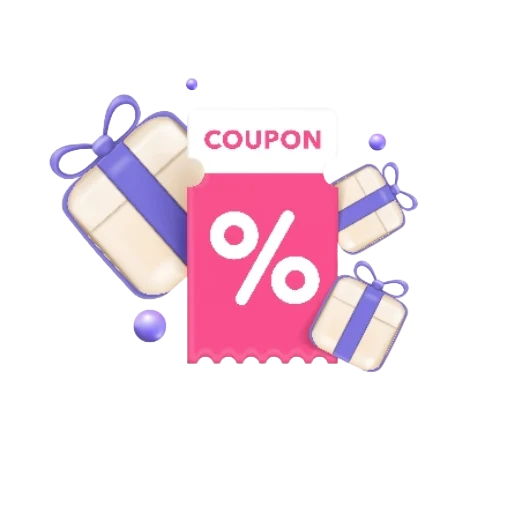
 No products in the cart.
No products in the cart.