Photoshop is one of the most powerful tools for digital product creators, but it can be overwhelming for beginners and even intermediate users. Knowing the right shortcuts, techniques, and workflow hacks can save you hours of work and make your designs look polished and professional. In this guide, we’ll cover 5 essential Photoshop tips that will help you create digital products quickly and efficiently.
Tip 1: Use Layer Groups and Naming Conventions
One of the most common mistakes in Photoshop is a cluttered layers panel. Organizing your layers:
- Group layers by sections: e.g., Header, Footer, Buttons, Background.
- Name each layer clearly: Avoid leaving default names like “Layer 1, Layer 2.”
- Color-code layers: Helps quickly identify key elements in complex projects.
Benefit: Faster editing, easier collaboration, and fewer mistakes.
Tip 2: Smart Objects for Reusable Elements
Smart Objects allow you to reuse elements across multiple projects:
- Convert logos, icons, or graphics into Smart Objects.
- Apply transformations and filters non-destructively.
- Update the original Smart Object, and all linked copies will update automatically.
Example: A branded button or template element can be reused in multiple designs without rebuilding it from scratch.
Tip 3: Keyboard Shortcuts for Speed
Mastering Photoshop shortcuts is essential for fast workflow:
- V: Move tool
- Ctrl/Cmd + T: Free transform
- Ctrl/Cmd + J: Duplicate layer
- Ctrl/Cmd + Shift + N: New layer
- Alt + Scroll Wheel: Zoom in/out
Pro Tip: Create your own custom shortcuts for repetitive actions to save even more time.
Tip 4: Use Layer Styles and Effects Wisely
Photoshop’s layer styles (e.g., drop shadows, gradients, strokes) can enhance your digital products quickly:
- Apply consistent styles for brand identity.
- Use global layer styles for uniformity across multiple designs.
- Experiment with blend modes for creative effects.
Example: A subtle shadow on buttons makes them pop, increasing visual appeal without overcomplicating the design.
Tip 5: Templates & Presets for Fast Design
Creating templates and presets reduces repetitive work:
- Save document presets for standard sizes (Instagram posts, ebooks, printables).
- Create layer style presets for text, buttons, and shapes.
- Keep a library of reusable elements: icons, borders, or background patterns.
Benefit: Spend less time reinventing designs and more time creating new digital products.
Bonus Tips
Non-destructive editing: Always use adjustment layers instead of directly editing pixels.
- Use guides and grids: Maintain symmetry and alignment for professional layouts.
- Keep learning Photoshop updates: Adobe often introduces features that can save you hours.
Conclusion
Mastering these Photoshop tips will help you design digital products faster, more efficiently, and more professionally. Whether you are creating templates, social media graphics, or printables, these techniques are essential to building a successful digital product store like landom.store.
CTA (soft):
Explore our Photoshop-ready templates and resources at landom.store to start creating high-quality digital products today




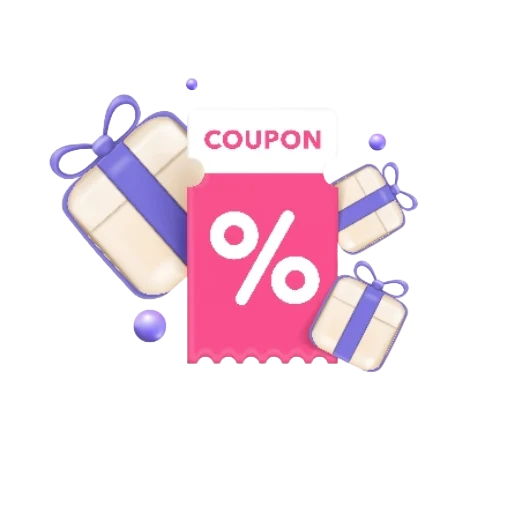
 No products in the cart.
No products in the cart.