Canva is one of the most popular tools for digital creators, but many users only scratch the surface. Unlocking hidden features can save time, improve designs, and make your digital products stand out professionally.
1. Magic Resize
Instead of manually adjusting your design for multiple platforms, use Magic Resize to instantly adapt your project to different sizes (Instagram posts, Pinterest pins, Facebook covers, etc.).
2. Transparent Background
When creating logos or graphics, export with a transparent background. This allows your designs to be placed seamlessly on any surface.
3. Animations
Canva offers subtle animations for digital products like presentations, social media graphics, and ebooks. These animations can increase engagement and make your products feel dynamic.
4. Custom Templates
Save your frequently used layouts as custom templates. This helps you maintain brand consistency and speeds up the creation process for multiple products.
5. Canva Grids and Frames
Grids and frames make aligning images and elements effortless. Use them to create professional layouts quickly without worrying about exact measurements.
6. Keyboard Shortcuts
Canva has hidden shortcuts to speed up workflow:
- T = Add text
- R = Add rectangle
- Shift + Arrow = Nudge elements precisely
Learning these shortcuts can significantly increase your productivity.
7. Canva Color Palette Generator
Upload an image, and Canva will automatically generate a color palette based on it. Perfect for matching your digital products to specific themes or brand colors.
8. Audio & Video Integration
You can add royalty-free audio and video clips to your designs, which is useful for digital courses, social media videos, or interactive PDFs.
Pro Tip: Explore Canva’s “More” section in the editor—it’s filled with hidden apps, integrations, and tools that can transform your digital product creation workflow.




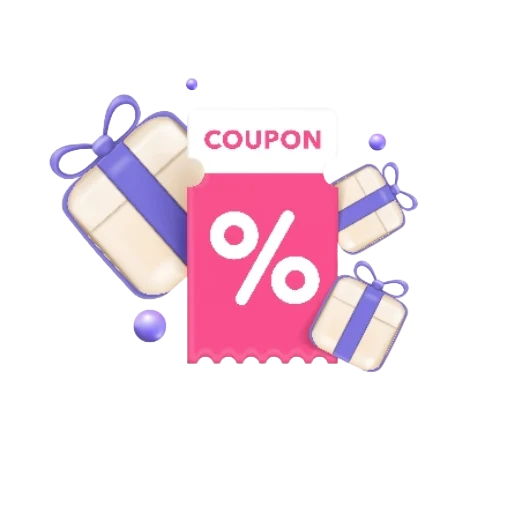
 No products in the cart.
No products in the cart.