Sometimes customers may experience issues while downloading digital products from Landom.store. This guide provides solutions to common download problems and ensures you can access your purchased products smoothly.
Check Your Email and Account
Ensure you received the order confirmation email containing your download link.
Log in to your account dashboard on Landom.store to access all purchased products directly.
Verify that you are using the same email associated with your purchase.
Common Download Issues and Solutions
Corrupted File:
If a downloaded file is corrupted or incomplete, contact support@landom.store for a replacement.
Broken or Expired Link:
Download links may have expiration limits. Check your account dashboard for updated links.
Contact support if the link does not work.
Browser or Firewall Issues:
Disable browser extensions that may block downloads.
Temporarily adjust firewall or antivirus settings that prevent downloads.
Insufficient Storage:
Ensure your device has enough storage to complete the download.
Multiple Device Downloads
Products can be downloaded on multiple devices, respecting the license type.
Personal-use licenses are intended for your own devices only.
Contact Support
If you cannot resolve your download issue:
Provide your order number, product name, and a description of the problem.
Attach screenshots or error messages if possible.
Email support@landom.store for prompt assistance.
Final Notes
Always download and back up purchased products immediately after purchase.
Keep your account and email information updated to prevent access issues.
For PLR or MRR products, ensure you comply with license terms when downloading for multiple devices.
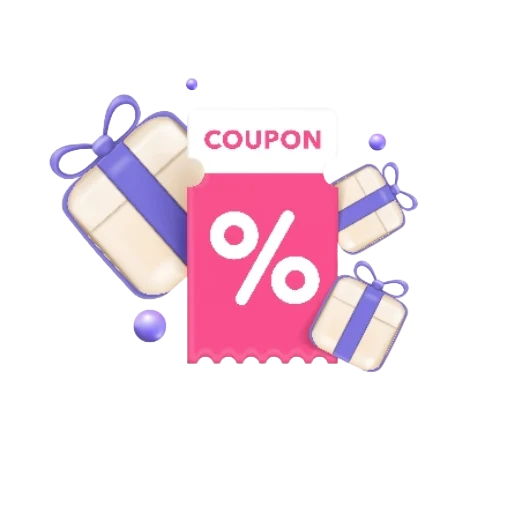
 No products in the cart.
No products in the cart.