When selling digital products, presentation is everything. Even the most creative templates can lose appeal if they’re not showcased professionally. PSD mockups are essential tools for creators—they allow you to display your designs realistically, helping buyers visualize the final product. Using high-quality mockups can increase sales and enhance the perceived value of your digital store.
1. Why PSD Mockups Matter
PSD mockups are layered Photoshop files that let you place your designs into realistic settings. From stationery items, devices, and packaging to clothing or digital screens, mockups give your product a polished and professional appearance.
Practical Tip:
Use mockups for your website, social media promotion, and product previews. Customers are more likely to purchase when they see a tangible representation of the digital product.
2. Essential Mockup Types for Digital Creators
- Device Mockups: Display your apps, ebooks, or web templates on laptops, tablets, or smartphones.
- Print Mockups: Showcase printable planners, invitations, or worksheets on realistic paper or environment backgrounds.
- Branding Mockups: Perfect for logos, business cards, and stationery sets. This adds credibility and professionalism.
Example:
A bundle of 50+ Canva templates can be showcased on a laptop and smartphone screen mockup to show buyers how it looks in real usage.
3. Free vs Premium PSD Mockups
While premium mockups offer more customization and higher resolution, free PSD mockups are excellent for beginners or low-budget creators. Sites like Freepik, Pixeden, and GraphicBurger provide thousands of free mockups that you can adapt to your store.
Pro Tip:
Always check the license! Ensure that free mockups are allowed for commercial use, so you can include them in your product previews without legal issues.
4. How to Use PSD Mockups Effectively
- Replace placeholder designs with your own product files using smart layers.
- Customize backgrounds and shadows to match your branding and aesthetic.
- Export in multiple formats: JPEG for social media, PNG for website previews, and high-resolution PDF for marketing material.
Practical Tip:
Create a mockup template folder for each product category. This saves time when launching new bundles or products, ensuring consistent presentation across your store.
5. Benefits for Your Digital Store
- Professional Presentation: Makes your products look more appealing and trustworthy.
- Boosts Sales: Clear visual representation helps buyers understand the product value.
- Consistency: Using mockups across all products builds a recognizable brand style.
- Marketing Material Ready: Mockups double as ready-to-use content for social media, email campaigns, and promotions.
Conclusion:
PSD mockups are indispensable tools for any digital product creator. They turn flat templates into immersive visuals, enhancing product appeal and credibility. By carefully selecting and customizing mockups, you can elevate your digital store, impress buyers, and ultimately increase sales. Investing time in mockups pays off with higher conversion rates and a more professional brand image.




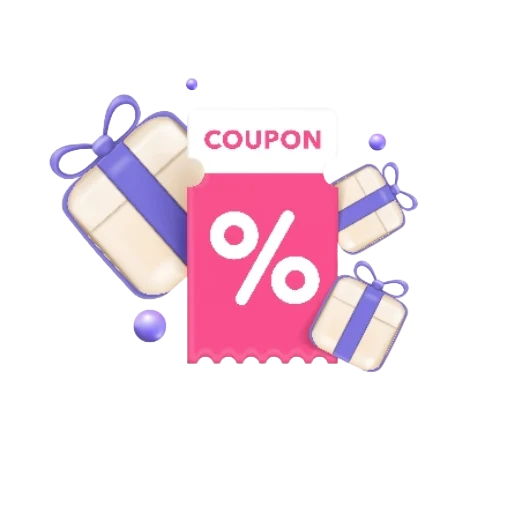
 No products in the cart.
No products in the cart.