Creating digital products from scratch can be time-consuming, especially for busy creators or small business owners. Fortunately, Canva offers a plethora of free templates that allow you to jumpstart your designs without sacrificing quality. Whether you’re designing social media posts, ebooks, presentations, or digital planners, these templates save time and help maintain a professional look for your digital store.
1. Social Media Templates
Canva provides a wide range of free templates for Instagram, Facebook, Pinterest, and TikTok. These templates are pre-sized, visually appealing, and can be customized with your brand colors and fonts.
Practical Tip:
Use social media templates to promote your new digital products. For example, a post showcasing a new bundle can be created in minutes and scheduled across platforms, increasing visibility and sales.
2. Ebooks and Lead Magnets
Free Canva ebook templates are perfect for creating digital guides, workbooks, or lead magnets. You can easily add interactive elements like clickable buttons, hyperlinks, or forms, making them engaging for your audience.
Example:
A “Guide to Using Canva for Beginners” ebook can be created using a free template, customized with your branding, and offered as a free download to attract email subscribers.
3. Marketing & Promotional Templates
Canva offers templates for flyers, email headers, and banners. These can be used to advertise your product bundles, discounts, or seasonal sales.
Pro Tip:
Customize templates with your own images and copy, then repurpose them across your store, social media, and email campaigns for consistent branding.
4. Presentation & Tutorial Templates
Interactive presentations can serve as tutorials for your products, training materials, or marketing pitches. Free Canva templates allow you to structure content professionally, without needing advanced design skills.
Example:
If you sell digital course bundles, create a presentation highlighting each course module using Canva’s free templates. Embed screenshots and key instructions to enhance clarity for your buyers.
5. Tips for Maximizing Free Canva Templates
- Always customize the template: Change colors, fonts, and images to match your brand identity.
- Mix and match elements: Combine graphics, icons, and photos from different templates to create unique products.
- Optimize for different platforms: Export in multiple formats for social media, website banners, and PDFs for your store.
Conclusion:
Free Canva templates are more than just shortcuts—they’re a foundation for building professional, high-quality digital products quickly. By integrating these templates into your workflow, you can save time, maintain consistency, and focus on creating products that sell. Whether you’re a beginner or an experienced creator, leveraging these resources can give your digital store an immediate boost.
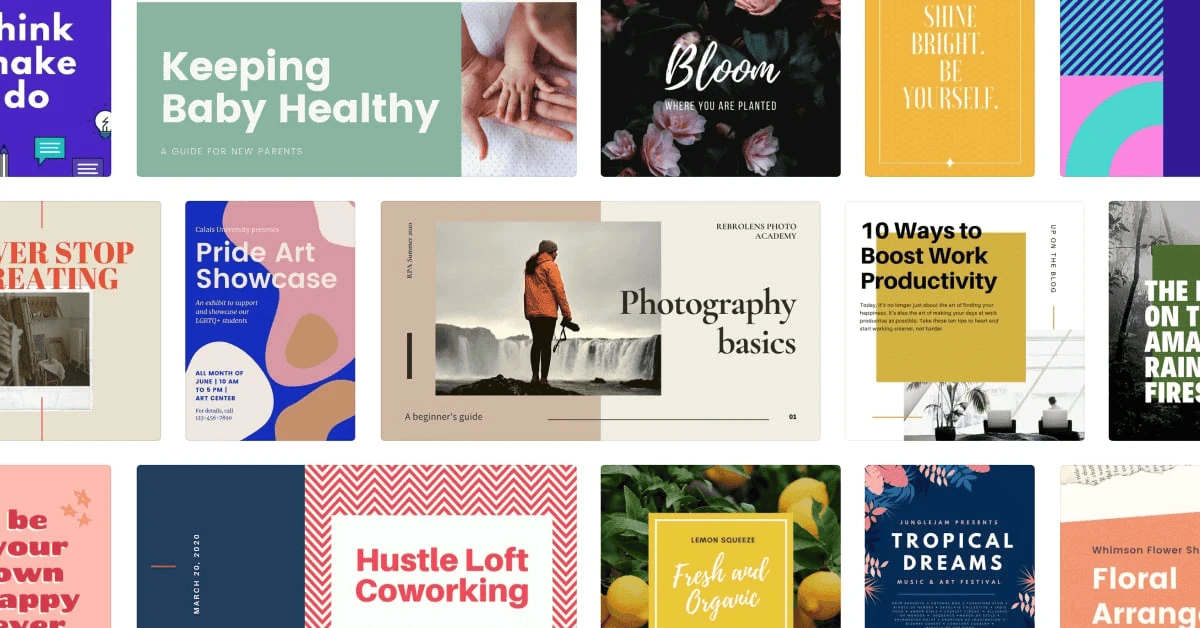



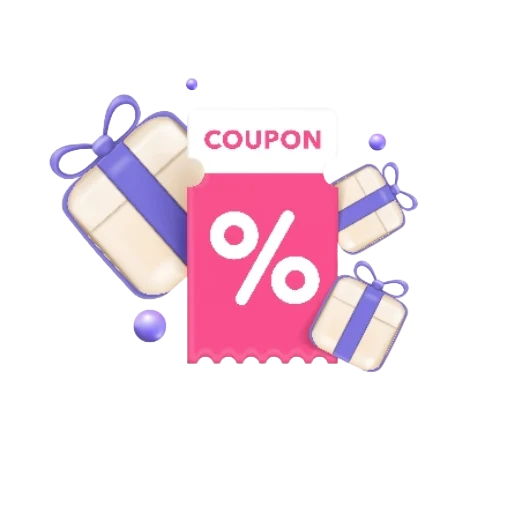
 No products in the cart.
No products in the cart.