Inner – Interior Design & Architecture Template Kit
Inner – Interior Design & Architecture Template Kit is a beautifully crafted Elementor kit designed specifically for interior designers, architecture studios, real estate services, and furniture businesses. It blends a modern, clean aesthetic with a fully responsive layout, ensuring your website looks flawless on every device.
This template kit includes more than 16 stunning, ready-to-use templates designed to help you build a professional website quickly and efficiently. Whether you’re showcasing your portfolio, presenting your services, or engaging customers through detailed project pages, Inner provides everything you need to create a polished, high-end online presence.
Inner is built using free Elementor-compatible plugins, meaning Elementor Pro is not required. Customization is incredibly simple thanks to global theme styles, intuitive layout structures, and drag-and-drop editing. Every section is retina-ready, SEO-friendly, and optimized for fast performance.
Perfect for interior design agencies, freelancers, architecture firms, home décor brands, and real estate professionals, Inner ensures your website aligns with contemporary design standards while remaining easy to manage.
Features:
-
No Elementor Pro required
-
16+ professionally crafted templates
-
Modern & clean design
-
Fully responsive & retina ready
-
Global theme style support
-
Easy customization
-
Cross-browser compatibility (Chrome, Firefox, Safari, Opera)
Included Templates:
-
Homepage 1
-
Homepage 2
-
About Us
-
Services
-
Our Team
-
Pricing
-
Projects
-
Project Detail
-
Contact 1
-
Contact 2
-
FAQ
-
404 Page
-
Header
-
Header 2
-
Footer
-
Global Theme Style
Required Plugins:
-
ElementsKit Lite
-
Contact Form 7
-
Essential Addons for Elementor
-
JetSticky for Elementor
Installation Instructions:
To install, activate the Envato Elements plugin from Plugins > Add New in WordPress, then connect your subscription. Premium kits can be imported directly from the Premium Kits library.
For manual import, upload the kit ZIP file under Elements > Installed Kits via the Import Kit button (do not unzip the file). Make sure to click Install Requirements before importing templates, and import each template individually for best results.

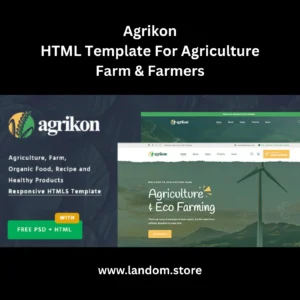



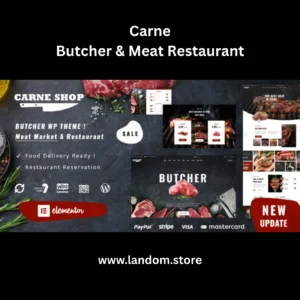





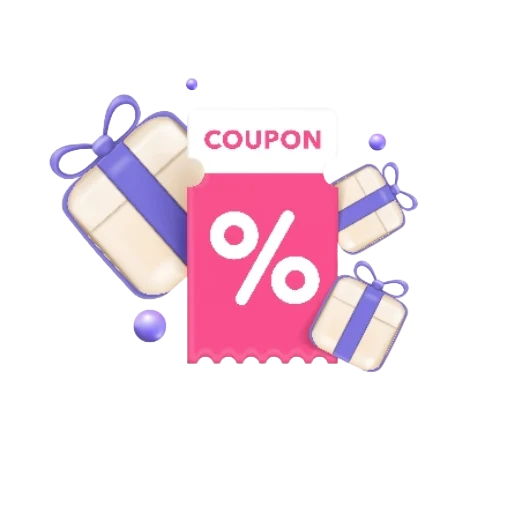
 No products in the cart.
No products in the cart. 
Reviews
There are no reviews yet.