Madesign – Online Design Courses Elementor Template Kit
Madesign – Online Design Courses Elementor Template Kit is a professionally crafted website kit designed for design instructors, online academies, digital learning platforms, creative education programs, and certification-based training websites. With its clean, modern aesthetic and intuitive layout, this template kit allows you to build a high-quality educational website with ease.
Featuring more than 14 ready-to-use templates, Madesign gives you everything you need to showcase courses, highlight instructors, present pricing plans, publish blog content, and create seamless user journeys. The entire kit is fully responsive, retina-ready, and optimized for a smooth browsing experience across all devices.
Built using free Elementor-compatible plugins, no Elementor Pro is required, making Madesign an ideal choice for budget-friendly professional website creation. Every template is simple to customize using Elementor’s drag-and-drop builder—no coding needed.
Perfect for design course creators, e-learning platforms, online academies, and creative educators, Madesign helps you launch a polished, functional, and visually appealing website in minutes.
Features:
-
No Elementor Pro required
-
14+ professionally designed templates
-
Modern and clean UI
-
Fully responsive and retina ready
-
Easy customization with Elementor
-
Cross-browser compatibility (Chrome, Firefox, Safari, Opera)
Included Templates:
-
Home
-
About
-
Courses
-
Course Details
-
Pricing
-
Team
-
FAQ
-
Blog
-
Single Post
-
Contact
-
Header
-
Footer
-
MetForm Contact
-
Global Theme Style
Required Plugins:
-
Elementor
-
Jeg Elementor Kit
-
MetForm
How to Use Template Kits:
-
Install the Envato Elements plugin from Plugins > Add New.
-
Download your kit file (do not unzip).
-
Upload it via Elements > Installed Kits.
-
Click Install Requirements to enable needed plugins.
-
Import Global Kit Styles first.
-
Import templates one by one through Saved Templates.
-
Create pages and load templates via Elementor’s template library.
-
If using Elementor Pro, headers and footers can be configured via Theme Builder.
MetForm Setup:
-
Import form templates.
-
Load the page containing the form.
-
Edit the MetForm widget → Create New → Edit Form.
-
Insert your imported form template and update.
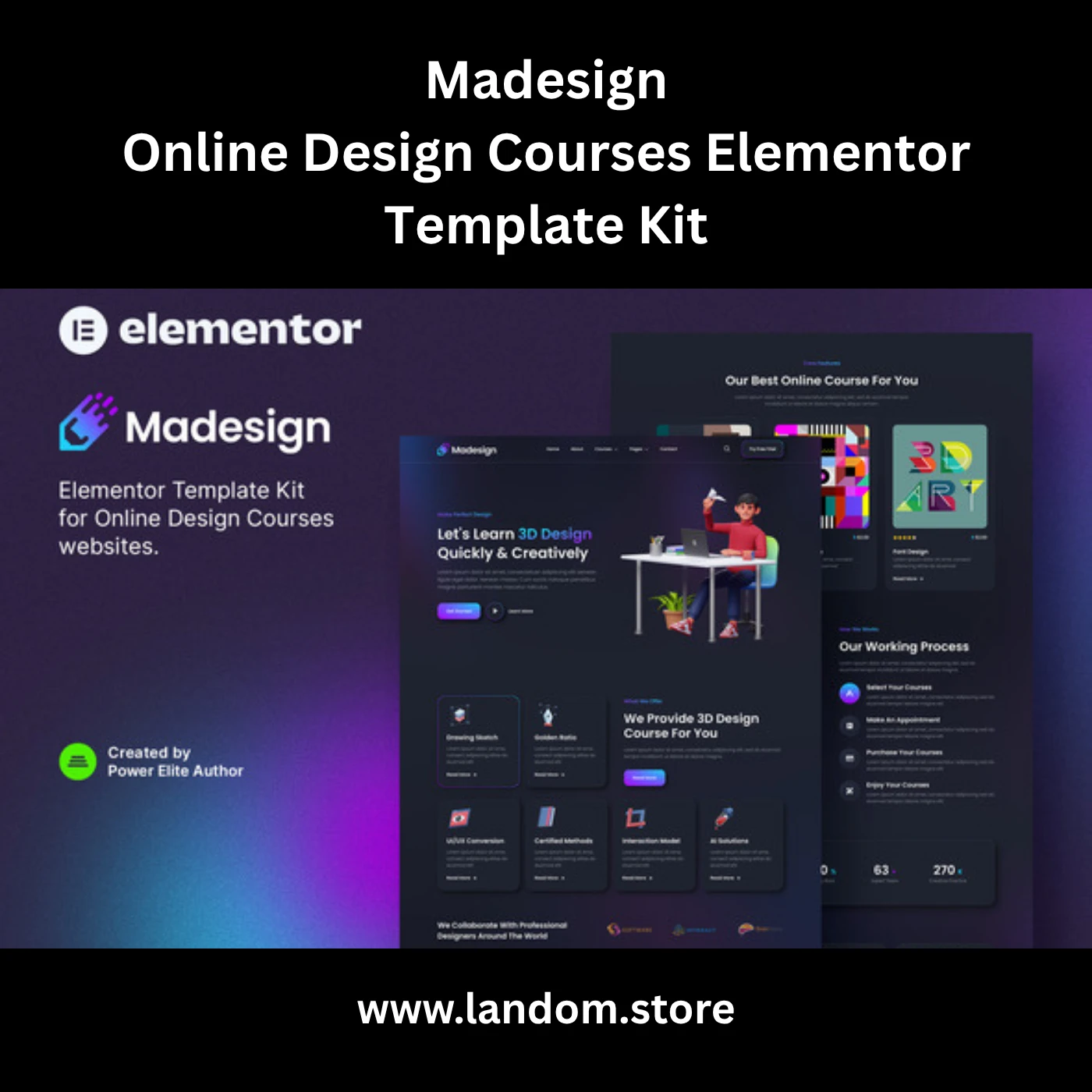


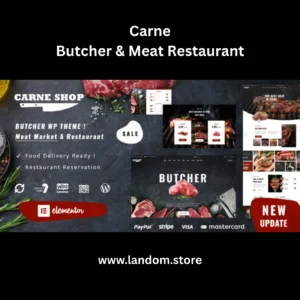






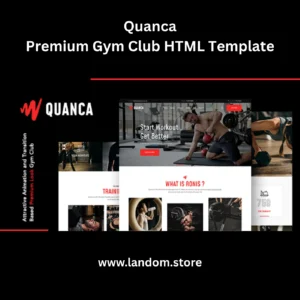
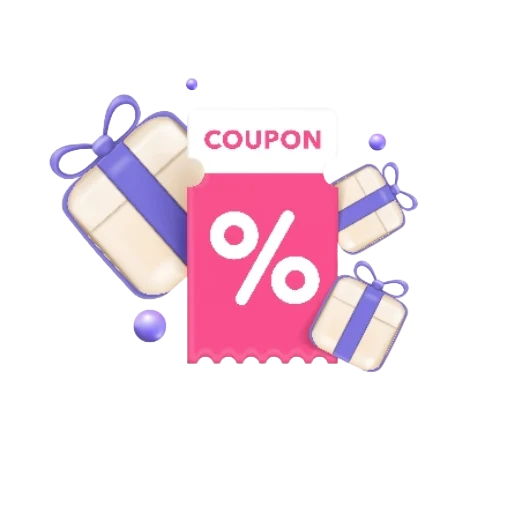
 No products in the cart.
No products in the cart. 
Reviews
There are no reviews yet.